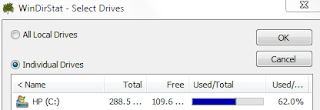If the PrtScn button and the Snipping Tool aren’t enough for you, check these out: eHow
31415 Tech
This blog is dedicated to a love of technology. Posts pertain to how-to topics, technology news, computers, iphones, and software.
Search This Blog
Wednesday, March 16, 2011
Free Print Screen Tools
Sunday, March 13, 2011
Extend the Microsoft Office 2010 Trial to 180 days
You can get Microsoft Office 2010 free for up to 180 days. Check it out: eHow
Labels:
eHow
Saturday, March 5, 2011
Want to hear people's real opinions?
Honestly Now is a new web/iOS app that you can use to ask your friends or the whole Honestly Now community for their anonymous opinion. MSNBC
What are 4G phones?
If you really aren't sure what the difference between 4G and 3G is check this out:
What are 4G phones?
What are 4G phones?
Labels:
eHow
Thursday, March 3, 2011
iOS 4.3 Coming
iOS 4.3 is set to release March 11, 2011 and will be featuring Apple AirPlay enhancements, Safari updates that will allow faster JavaScript, and the capability of a personal hotspot for iPhone 4. http://www.apple.com/ios/
Labels:
iPhone
How to learn Access 2002
If you need to learn Access 2002 it may be a bit more challenging than trying to learn the current Access version since resources are becoming more difficult to find. There are still ways out there to learn it though: http://www.ehow.com/how_8008619_learn-access-2002.html
Labels:
eHow,
Microsoft Office
Monday, February 28, 2011
WinDirStat
Is your hard drive full? Do you know why? Sometimes one of the hardest parts of freeing up space on your computer is figuring out exactly what is taking up all of that space in the first place. That's where WinDirStat can help. It's a free program and you can download it at: cnet. Here's how to use it:
1.) Install WinDirStat or open it if it's already installed.
2.) Select the drive that you want to analyze.
4.) To go to the folder location click it once in the graphic and press Ctrl+E.
1.) Install WinDirStat or open it if it's already installed.
2.) Select the drive that you want to analyze.
3.) After the graphic pops up if you hover over one of the boxes it will tell you the name of the file at the bottom left corner of the window.
Labels:
How-To
Subscribe to:
Posts (Atom)