Facebook lets you check the location of your most recent account activity. You might be surprised to find that your account is logged on somewhere that you haven't been. Luckily you can disconnect any unknown connections. To do this you need to go to Facebook and click on 'Account Settings' in the upper right corner of the screen. Then on the 'Settings' tab, click 'change' next to the account security section. Then if you see an unfamiliar device or location, click "end activity". You can then set it up so that Facebook will send you an email when a new device logs on.
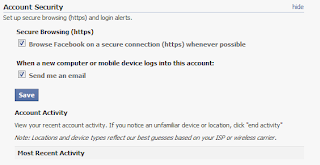
No comments:
Post a Comment